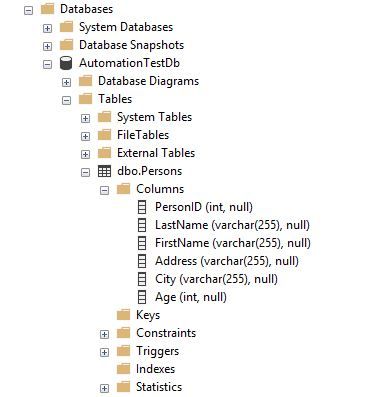28. May 2019
SQL helper tip - Table details

This will be a short tip for MSSSQL Management Studio to get detailed information on a database table.
Get information on a table
If you need to know some details about a database table you can browse the table in the explorer view like this
and that’s just fine for the most basic usage but what if you need more (easily digested) information?
You can run the following to get more information on the table
exec sp_help 'base_applications'
will give you
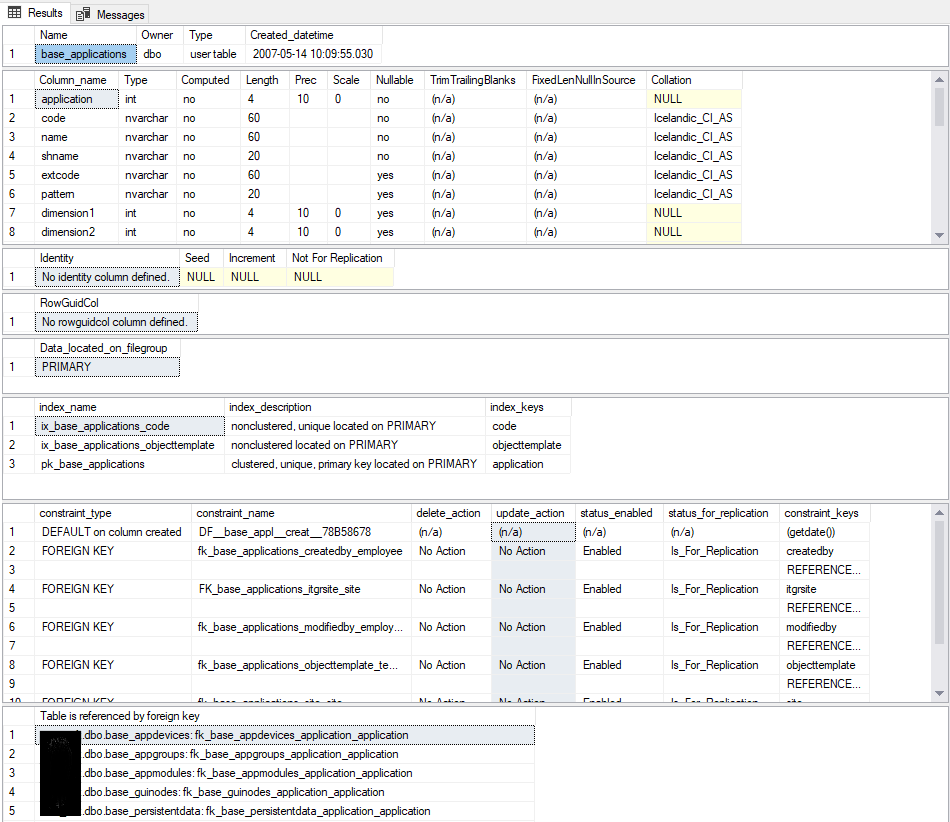
where the last table (“Table is referenced by foreign key”) is usually the most interesting (for me)
But for me writing command here above is to much effort (yes programmers are lazy)
Alt + F1 to the rescue!
You can get this result fast by highlighting the table name and pressing Alt+F1
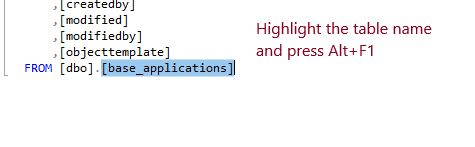
and that will give you the result here above.
Summary
This was my first SQL tip. I hope you learned something. I will probably have to do more SQL tips in the future so stay tuned.